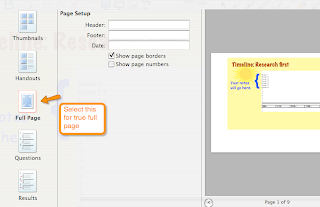
4. Printing: I teach in a computer lab. Machines are arranged in a horseshoe with an island. Not only does this mean that none of the chairs face the SmartBoard, but some of the younger ones have trouble seeing over the monitors even when they turn to look. And since my students vary widely in their ability absorb instructions and navigate through menus, some need the information displayed on page 4 although I’m am displaying page 5, while others are ready for 8. Solution: Print and distribute the whole file. Notebook thumbnails can be printed in what the dialog box calls “Large;” i.e., 2 slides to a printed page, medium (4 slides to a page), or small (6 per page). The thumbnail “full page” gives you a framed, horizontal slide in the middle of a vertical page—a waste. The true, horizontal full page is the third option on the left; full page. If you’d like room on the page for notes, choose “handouts”—large means 1 per page, medium is 2, small is 3 per page. Interesting but mysterious: colors print truer from the PDF version than they do directly from Notebook software.
No comments:
Post a Comment
Thanks for visiting, but especially for commenting!