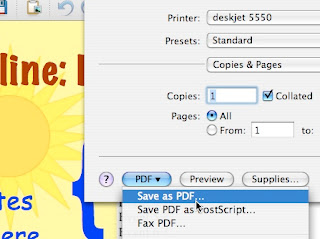
3. Homework Help: This is my favorite new trick. Under File, export your Notebook lesson as a PDF. That brings up the print dialog again. This time choose “Full page” as described in Tip #4. Name the file and save it to the desktop. The advantage of saving it as a PDF is that anyone can open it, whether or not they have your software. Also, they will see it with your fonts, whether or not their system contains them. Now you can email it to an absent student. An even better idea might be to upload the PDF version to your school web page. Students can then view it on the web, or download it and print it if they wish. It’s useful to remember that Macs can save any file as a PDF—just go to the print dialog, but instead of hitting “Print” on the bottom right, choose “PDF” on the bottom left.
No comments:
Post a Comment
Thanks for visiting, but especially for commenting!