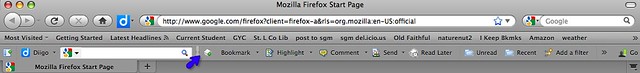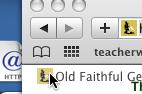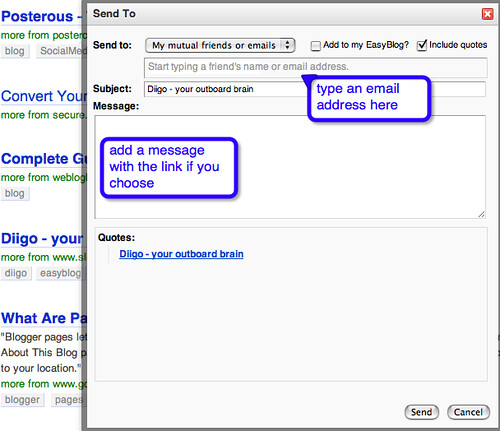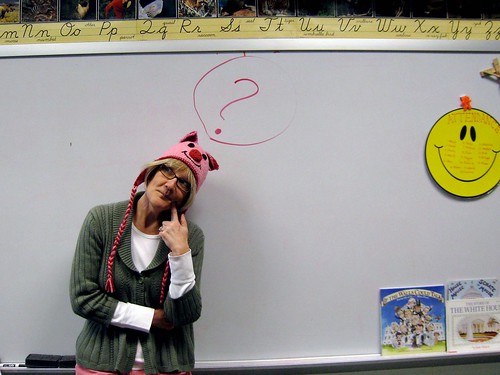One key to to storing links on my favorite bookmarking site, Diigo, is the "toolbar" that you install in the browser of your choice. With the toolbar, you can save a site with a single click.
If you have more than a nanosecond, a second click brings up the edit box. Here you can add a description of the site if you wish, but more importantly, add tags. Tags are keywords that will help you—and others—find this site among the bookmarks. Installing it is easy, as you see in my video. Click on the symbol with the 4 arrows, bottom right, if you'd like to view it full screen.
The toolbar includes many more functions that I'll be posting about later, as well as demonstrating at one of the breakout sessions at this year's METC: "Transforming Research Assignments with Diigo Social Bookmarks," Wed., Feb. 16 at 1:00. It's the Swiss army knife of the Internet!